Google Photos is a very popular facility for cloud storage of photos and videos – Google claim there are 28 billion uploads to it each week. It offers great functionality, the convenience of cloud storage and until June 2021 it was free with unlimited storage. The introduction of charges on storage volumes exceeding 15 Gbytes prompted some users to seek other cloud storage platforms with lower costs. They then discovered that getting all of your data out of Google Photos in usable form is not nearly as simple as putting it in. The free product ProcessTakeout can make the process of transferring your image and video data from Google Photos to Windows and then to other cloud storage providers much simpler. Suzan Gregson has written about her experience of this process, eventually using the commercial product Metadata Fixer.
Creating the Takeout
Google does provide what it calls a Takeout facility at takeout.google.com to download data from a selection of data types which it stores, including Google Photos.
If you only want to export photos, select only Google Photos from the 52 options which are presented. Google give you information about the format of the export as shown below:
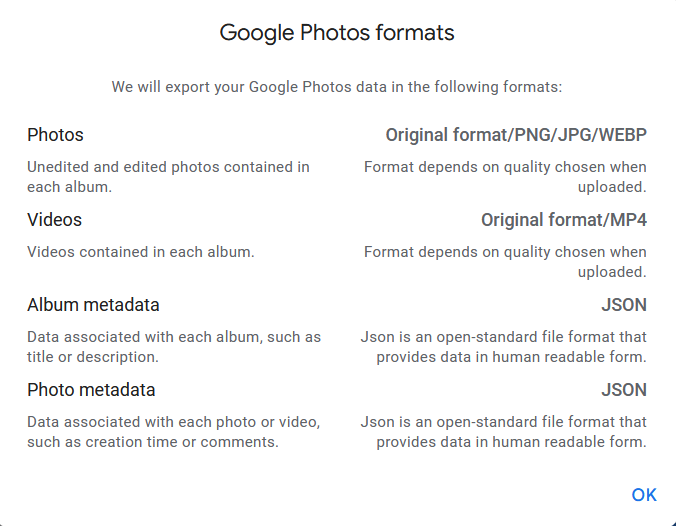
You then have to specify a maximum size for each download file and whether you want the exports to happen periodically. If the maximum size is exceeded, multiple files are created as shown below
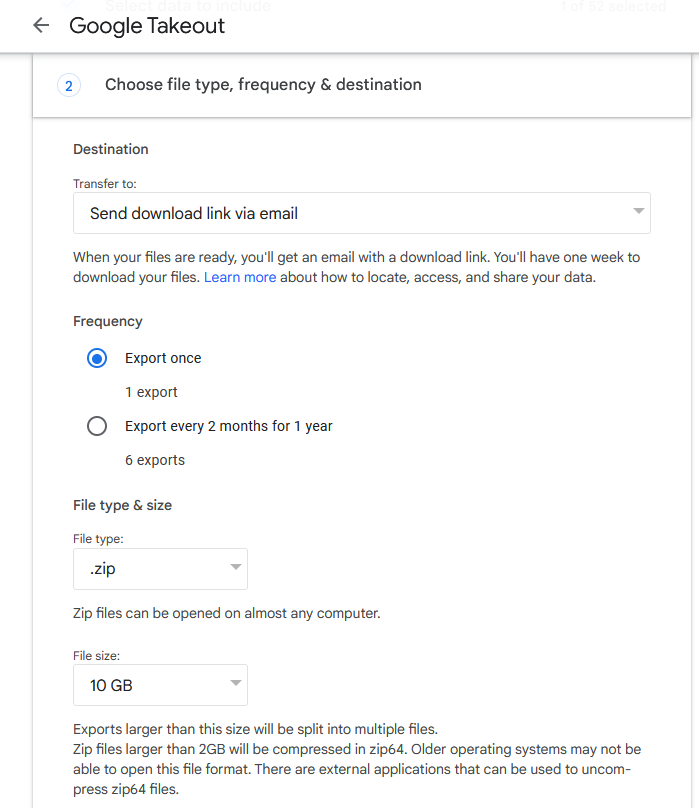
Choosing a large file size simplifies operations by creating fewer files, but browsers may not reliably download large files. Using a download manager extension for the browser allows this function to be performed more reliably. (Examples of Firefox download manager add-ons are Free Download Manager and Internet Download Manager. Download managers for Chrome can be found in the Chrome Web Store). These replace the browser download functionality with that of the add-on.
Multiple files can be selected for download as shown below
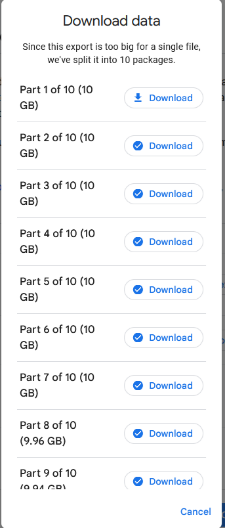
If the Takeout comprises multiple files, each Zip file contains some files from anywhere in the takeout folder tree. All Zip files must be unzipped to obtain all the uploaded files.
Takeout Content
Once, unzipped, the Takeout folder structure is as shown below:
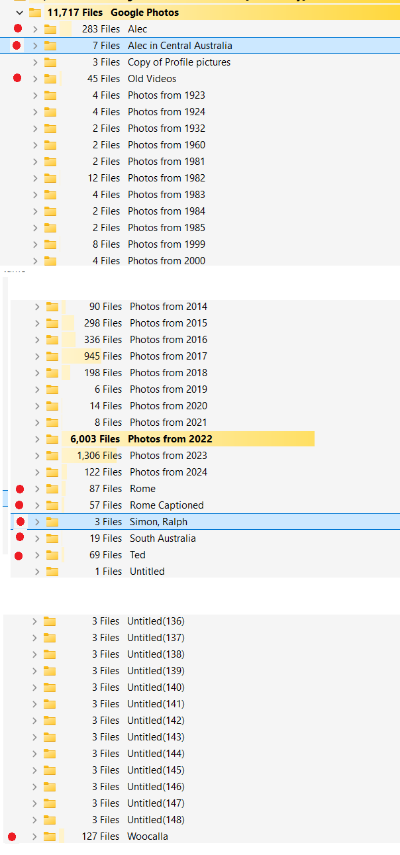
Red dots indicate that the folder name corresponds to a Google Photos album. It may be seen that that many Untitled folders are created which do not correspond to album names.
Folders with names “Photos from YYYY” (where YYYY is a 4-digit year) contain photos and videos where the photoTakenTime object of the JSON file contains the year specified in the folder name. They will be referred to as Year folders.
Folders contain image and video files in their upload formats but with no Modified or Created date metadata, and JSON files. These store the date on which the image or video was captured and metadata added in Google Photos. Folders with the name Untitled or Untitled(*) (where * is an integer) commonly contain a single image or video, together with a JSON file with the same file name, and a JSON file called metadata.JSON which is the same for each folder. Folders with names of Google Photos albums also contain duplicates of video and image files appearing in Year folders, but the JSON files contain different creationTime, imageViews and URL objects. This duplication makes the Takeout larger than the volume stored in Google Photos
JSON File Structure
JSON files contain some of the file metadata from the uploaded images and videos, Description and People metadata added in Google Photos, the URL to access the file in Google Photos and the origin of the file. The creationTime object may store the date at which the image or video was added to Google Photos. Metadata storage in a JSON file provides uniform access to metadata across multiple file types. This allows image and video data to be treated in the same way.
However, the file Modified date for uploaded files is not preserved in the raw takeout data. Modified and Created Dates appear not to be set at all when viewed in File Explorer and both appear as 1/1/1980 1:00:00 AM in file properties. This makes it difficult to search the raw downloaded data by date.
Live Photo Storage
A “Live” or “Motion” photo option is provided on both Apple and Android mobile phones. This option records video continuously and stores a few seconds before the photo was taken. An image is taken from one of the video frames (in JPEG format from Android phones). Both the video and the image are stored in the Takeout file. The video file has the same name as the image file, but with no extension, making it difficult to view. From an Android phone, the video is in mp4 format, so adding the .mp4 extension to the file makes it viewable.
Processing Takeouts with ProcessTakeout
ProcessTakeout makes converting Takeout files to a searchable Windows folder tree a matter of a few clicks. It can also extract or exclude the contents of specified albums, or images/videos captured before or after a specified date. The image below shows the app.
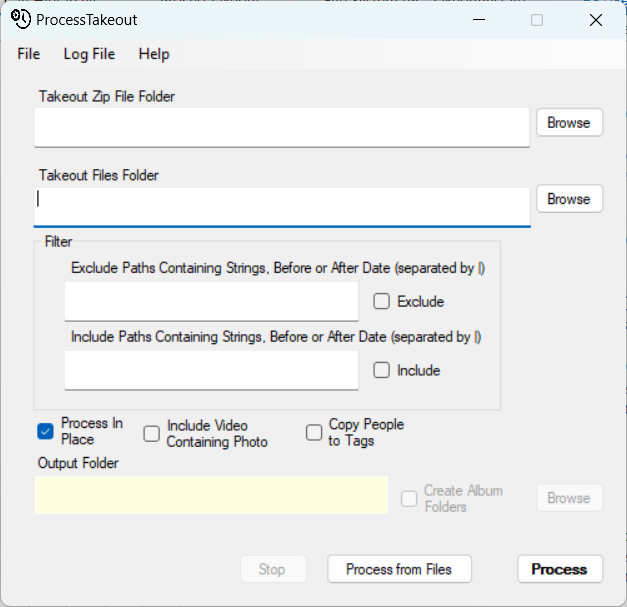
Album Downloads
Albums (including thise shared by other users) can be downloaded from Google Photos to create a Zip file containing the images. The Modified dates of the images can be set to the date on which the image or video was created by selecting the folder in Takeout Files folder and clearing any text in Takeout Zip File Folder.
