CamTrap Pro can perform manual and AI-based tagging of images with the names of animals appearing in them and generate of summary data as maps or text reports. It can import machine vision (AI) results from programs such as EcoAssist, or images with added tags from programs such Exif Pro or DigiKam.
Camera Traps
Camera traps can collect huge numbers of images (and videos) in the course of wildlife studies and feral animal control, but these collections need to be analysed in order to present conclusions. The analysis process consists of identifying the species of animal present and sometimes other attributes, such as the number or age of animals. Most camera traps are battery powered and operate using passive infra-red sensors (similar to those used in burglar alarms) which trigger a recording when there is a change in the balance of infra-red radiation between two sensors, with infra-red illumination used at night. Changes may be caused by the presence of an animal, or by movement of the camera, vegetation or shadows, and these non-animal triggerings usually predominate. Reptiles occupying a small proportion the camera field of view may not cause sufficient change in infra-red balance to trigger the camera as they may have body temperatures similar to their surroundings. If these are of interest, regular periodic triggering of the camera or continuous video recording may be required.
Triggered video recordings provide more compelling views of animals, and it may be easier to identify the animal species from a video than from a single image. Video image quality is now comparable with single images, but videos are less commonly used with remotely placed cameras as video files are much larger than image files and require more energy to create, placing additional demands on battery and storage capacity.
Where more than a hundred images are recorded in a single day from a non-baited camera trap, most of these are not likely to have been triggered by animals.
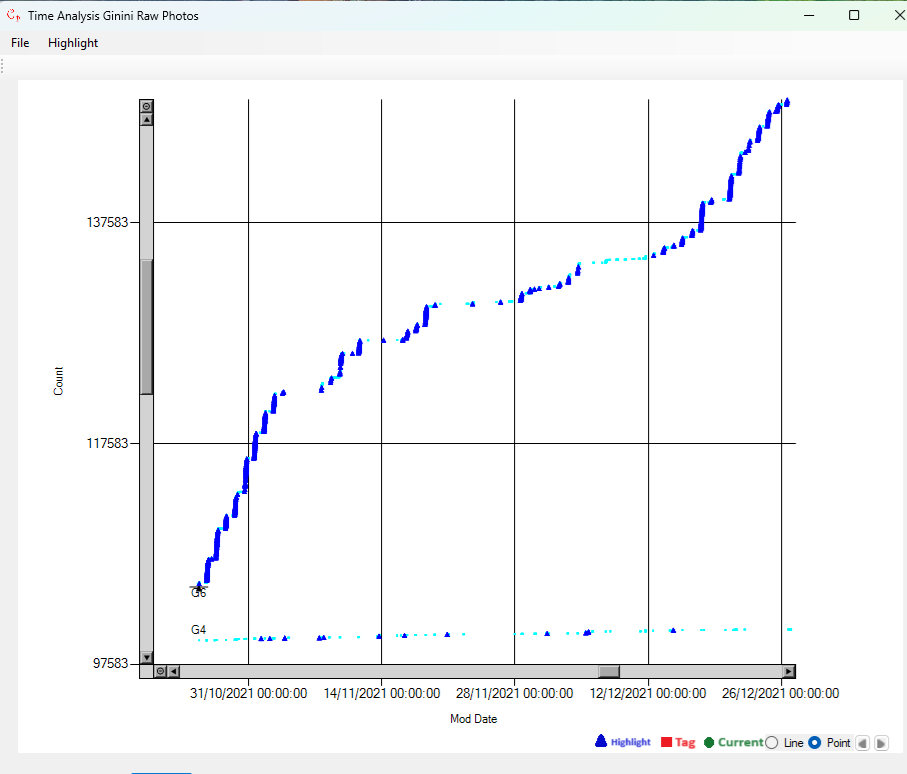
The image above shows count vs time profiles over 4 months from two cameras in the same survey, with sequences of 5 images separated by less than 5 seconds highlighted in dark blue. The G6 sequence of 45,000 images (below) shows most of them highlighted, few of which show animals. The G4 sequence contains only 2100 images most of which do not contain animals, but the highlighted images all show animals. Examples of images from both cameras are shown below


The G4 camera was located in woodland, where wind velocities are lower than in the more open environment containing the G6 camera. The greater wind velocity in the G6 environment results in more frequent triggering by moving vegetation.
With data collection sizes often numbering tens of thousands of images, human capabilities are often limited by fatigue and lack of dedicated computer tools. CamTrap Pro allows Windows tags (or keywords) to be added to displayed images identifying animals shown. Video files can also be processed by creating JPEG images from selected frames in the video. AI detection of animals is supported using the generic Megadetector classifier, optionally refined by species-specific classifiers, via the EcoAssist application. EcoAssist can be installed from CamTrap Pro. The installation computer should have an Nvidia GPU to obtain best performance from EcoAssist. Megadetector is highly robust, having been trained on millions of images, but the species-specific classifiers available in EcoAssist are of variable robustness.
AI image analysis (or machine vision) is a very topical subject and is progressing rapidly, but any automated system for recognition of particular object will have a proportion of false negative and false positive results. As machine vision systems do not detect the same features as human vision, similar-looking images of the same animal may be classified as different with high confidence by machine vision. Animal recognition in the wild is particularly difficult, as animals may be seen from any angle, and may also be partially obscured. There may be a wide variety of backgrounds which are not constant over time. Some of the issues with machine vision are discussed here.
The proportion of images in which Megadetector detects an animal will increase as the detection confidence threshold is reduced. Using a threshold of 0.4, the proportion of images in which Megadetector registers an animal detection occurs may be between 15 and 25%. If a refining classifier is used, the proportion of unidentified animals and the rate of misidentification is highly variable. In highly vegetated surroundings, 80% of detections may be unidentified, with the majority of these being of inanimate features. In sparsely vegetated areas, the proportion of unidentified animals may be as low as .1%. There are more detections for the vegetated environment as shown below, and the profile shows a strong diurnal variation, with far more triggering during the day. The variation in infra-red flux through moving vegetation or shadows is much less at night, resulting in much less triggering.
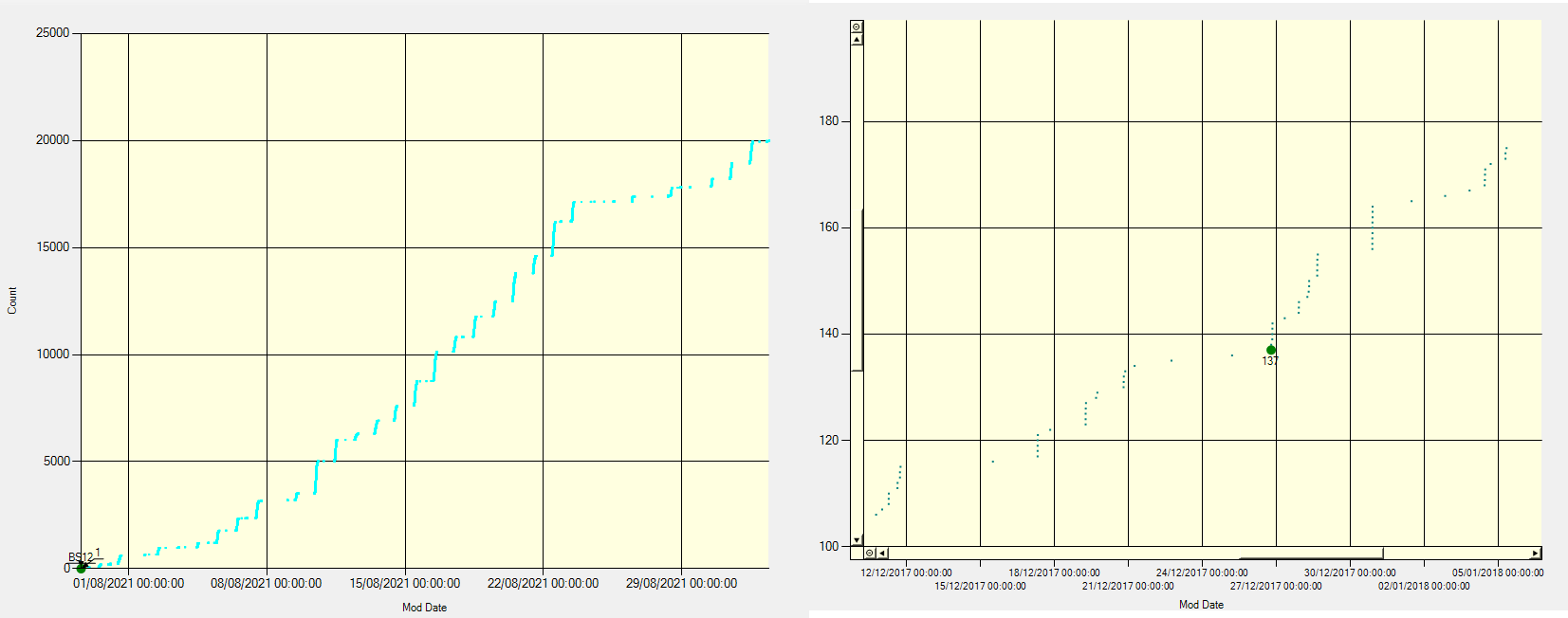
CamTrap Pro also supports visual inspection of multiple sequences of camera trap images as a slideshow which can be stopped at any point, and tags applied to the image from a preset list to indicate the species of animals present. A video showing this process can be viewed here. Tagged data can also be imported from other programs (such as ExifPro or DigiKam). This data can then be summarised in text form for inclusion in a report. The video below shows the process of licensing, loading data and preset tag strings, and manually applying tags to groups of images.
This video shows how classifier output can be used to generate tags directly and view them as a summary:
Tag Summaries from CamTrap Pro can be viewed as text data or a map as shown below:
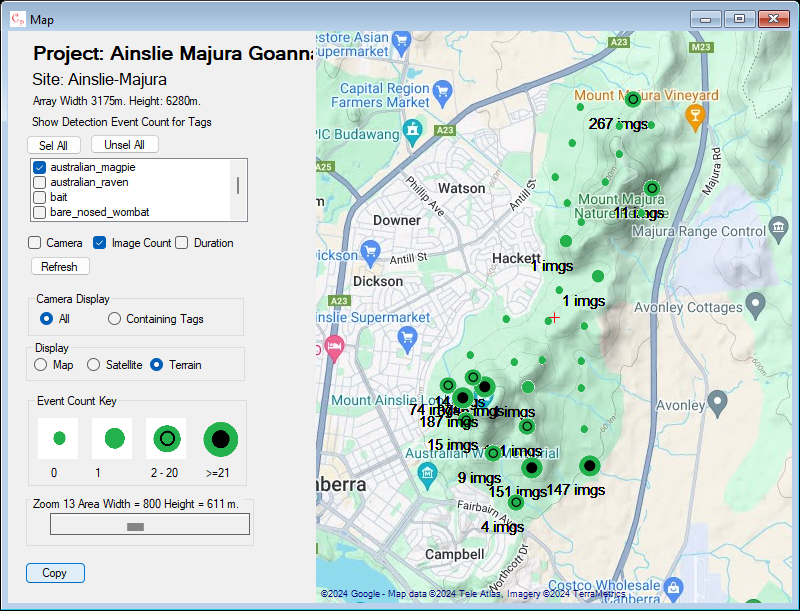
If you’d like to download the CamTrap Pro manual click here.
If you’d like to download CamTrap Pro app click here. Downloads come with a free 30-day Demo license which includes application of 25 tags and loading of up to 20,000 images.
Timelapse is another application for analysing camera trap data with similar capability to CamTrap Pro (compared here), but reports have to be created by other software.
