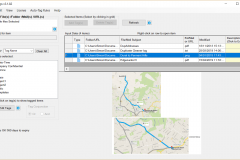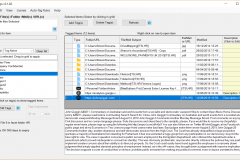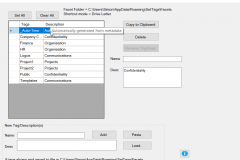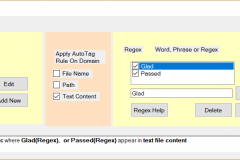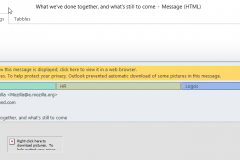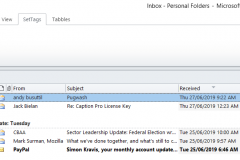Why is File tagging important?
In the modern computer-based environment, important electronic documents can be found anywhere and they can be in emails, cloud repositories, removable drives, local or remote filesystems. Finding these can be difficult. Although keyword search is fast and widely available it often returns too many, poorly ordered results. Tagging files greatly improves information retrieval.
Why use SetTags for File tagging?
SetTags can tag files, folders, Outlook emails, contacts and URLs. It can work over all of the places where electronic documents are stored or grouped. Using Workgroup mode, multiple users can apply and share tags applied to files accessed via a Web browser. Descriptions can be added to any tagged items. These are especially useful for URLs, which may be long and uninformative.
Value for Money
A SetTags Desktop license costs only US$19 per year. That’s less than the cost of a cup of coffee per month. Workgroup license costs are based on the number of concurrent users, not the number of seats. There’s no limit on how many computers SetTags is installed on.
What makes SetTags different from other tagging programs?
- SetTags Workgroup mode gives centralized control of available tags by a master user for all other users. This makes it suitable for use within organizations.
- Tagged files and folders can be located even if they have been renamed or moved using the powerful properties of Windows shortcuts rather than a database. Other tagging programs using a database may fail to locate a moved or renamed file.
- SetTags embeds tags in file and folder names. This makes them easy to export to users who do not have SetTags installed. These users can then use native search facilities to locate items containing a particular tag.
- SetTags can easily export tag lists. Creating a tag list is a lot of work, so if you want to use the list for any other purpose, you can copy it to the Clipboard.
- SetTags’ preview facility let you tag documents on the basis of a preview, rather than having to open the document with its parent application.
- Tags can be defined on the basis of text appearing in the file or folder name, or in the text content of the item to be tagged.
- Fully compatible with a cloud storage environment, where a local filesystem is synchronized with data stored in the cloud or where documents are accessed as URLs.
Videos
SetTags Overview
Set Tags Operation
SetTags New Features (v 3.1.93)