Anti-virus (AV) software may flag installers as malicious and quarantine them, or block a number of operations which Aleka software performs in the course of normal operation. These include Internet access, file creation and modification. This blocking may results in messages from the AV software similar to that shown below (from Norton LifeLock)
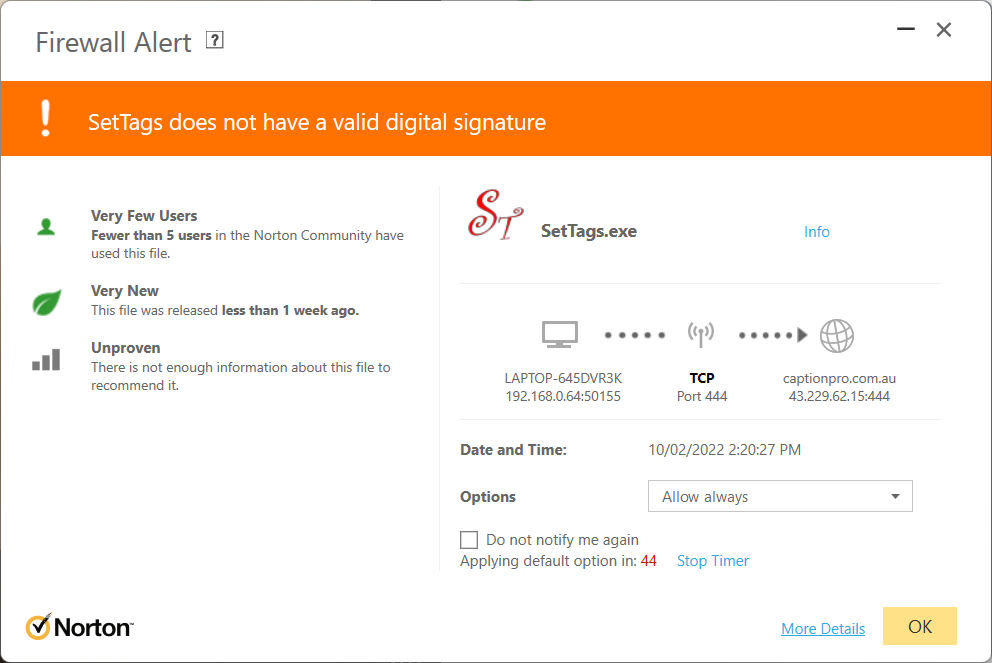
The Caption Pro executable is called SetTags.exe. Accept the default option to allow SetTags to access the Internet.
Because SetTags/ImageSplit are not trusted applications and they create and modify files, the anti-virus protection against malware may be triggered and file creation may be blocked, giving rise to the Access Denied error messages similar to that shown below for ImageSplit:
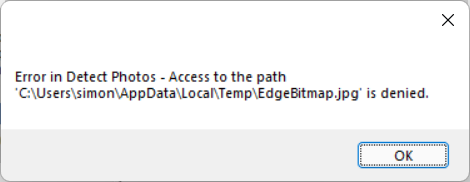
The anti-virus software will usually have a means of flagging applications as trusted. In Norton LifeLock, this can be accessed via the Scans->Norton Insights option. If one of the applications is running, it will appear as Unproven as shown below:
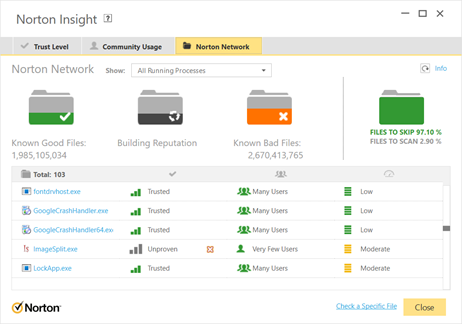
Its status can be changed via the Check a Specific File option:
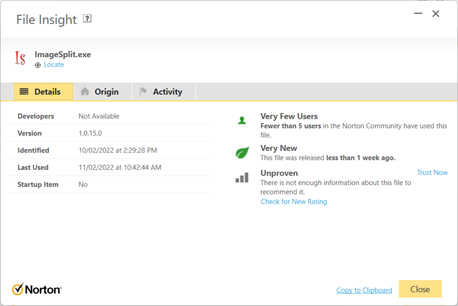
Clicking Trust Now will allow the executable to create files and prevent the error message from appearing.
Some users have found that McAfee flags CamTrap Pro installers as containing viruses:
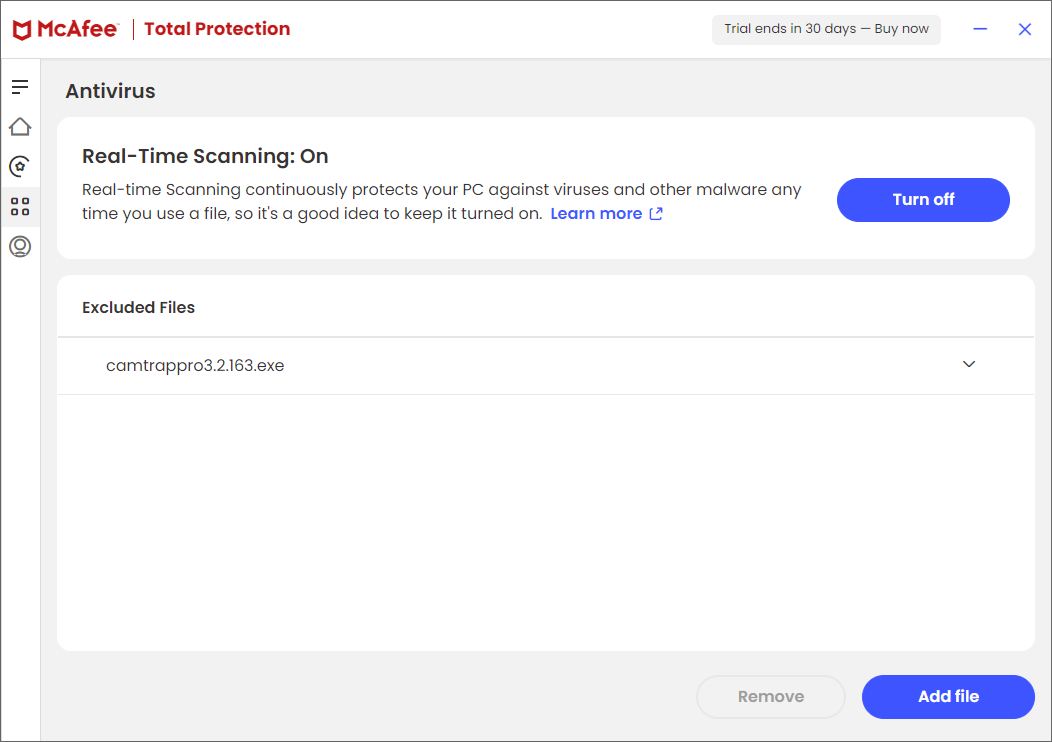
If this occurs, the file should not be restored but should be added to the McAfee exclude list and then run. If it is restored and then run, CamTrap Pro will not run correctly. If this occurs, CamTrap Pro should be uninstalled via Control Panel and the batch file Clear CamTrapPro.bat run. This will remove all registry entries and files. License keys will have to be re-entered.
