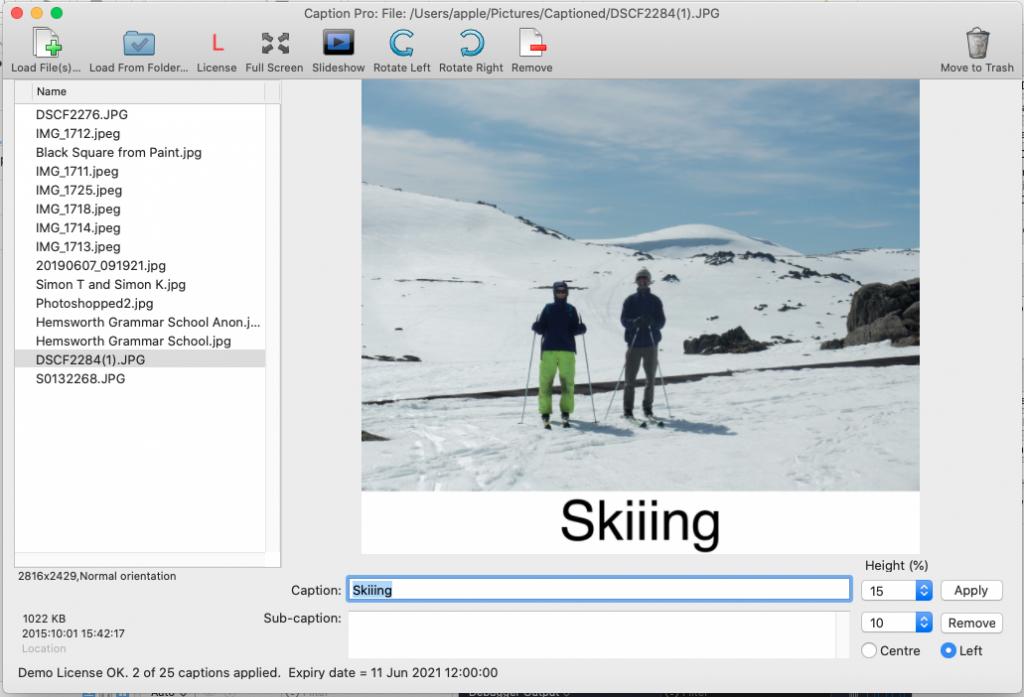
The Windows version of Caption Pro can be run on a Mac from the Parallels Windows emulator, but the Mac native version is somewhat faster. It implements the following features of Caption Pro:
- JPEG file input
- Scanner interface
- Automatic splitting of multiple photo images into individual digital files
- Manual adjustment of splits and addition of new splits
- 2 -part editable captions placed below original image
- Adjustable proportion of input height used for caption bar
- Speech input of caption/sub-caption text
- Selectable caption font & color, caption bar background color
- Display of input file size, orientation, date and location
- Sorting of multiple input files by name, path or date metadata
- Editing of file date metadata
- Metadata viewing
- Display of either input files or captioned files in file list
- Rotation of input files by 90 degrees
- Streamlined manual captioning of multiple files
- Saving multiple files as a single PDF file
- Batch processing of multiple files
- Full screen slideshow
Download Manual for Auto-cropping Operation
The Mac version of Caption Pro is available from the Apple App Store. An Apple ID is required to download it. The download comes with a 30-day, 25 caption demo license. A full license for permanent operation can be purchased within the app.
Download Latest Mac Version